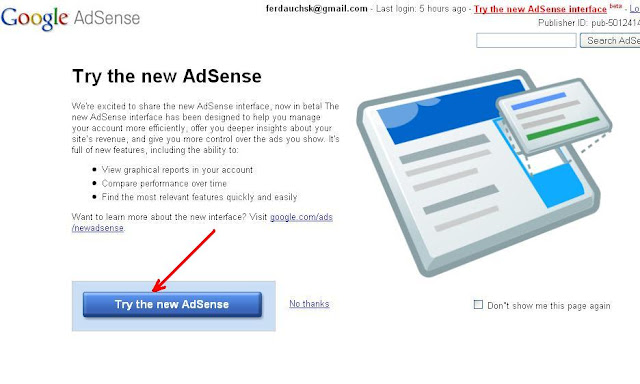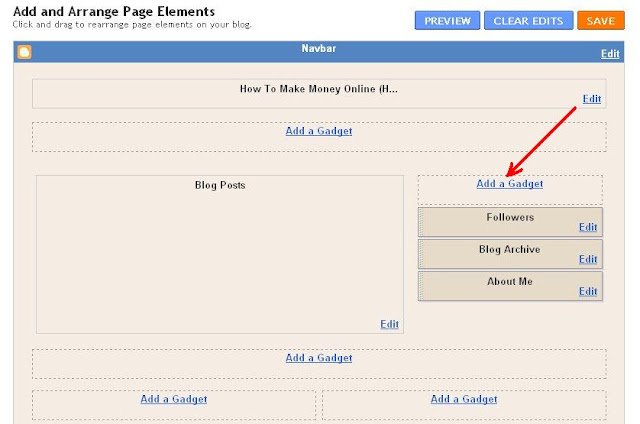Google Adsense
Some preliminary concepts about Google Adsense
Google Adsense mainly an advertising organization, which brings advertisement for us from different companies and web. To earn from google adsense you must have a blog site or web site. Google Adsense mainly gives Ad code and you have to place this code to your blog site or web site. Your blog/web site user will see different advertisement against to your ad code. When user will click the advertisement google will count it and your google account will be credited with some dollar. That means you will get some dollar.
Google Adsense is the best way to earn from online. To earn from Google Adsense we must have a blog or a website. To create a website is difficult and costly. But to open a blog site is easy and free. At first we will open a blog site and we will place our google Ads to our free blog site.
When we will learn how to create a website then we will place our Google Ads to our web site.
Now we will see how to open a blog site. Click the following link to know details about how to open a blog site.
How To Open A Blog Site
Now we will see how to open a Google Adsense account and how we place our Google Ads to our blog site.
At first we will open an adsense account. An important fact is that to open an adsense account, your blog site should have minimum 15-20 post. Follow the following steps to open an adsense account.
Steps:
1. Go to http://www.google.com/adsense. You will see a page as follows.
2. Now click the Sign up now button. You will see a page as follows.
3. Now fill up the form carefully as stated above and click Submit Information button. You will see a page as follows.
Again fill up the first radio button between two. You will see the following.
Now give your gmail ID and password and click continue. You will see the following.
Your application is now submitted. If this application is granted then you will get a confirmation message to your gmail. After that you will able to place your ad to your web site or blog site.
We assume that our application is granted. Now we will see that how to get ad code from google adsense and how to place it to our site.
Steps:
1. Go to http://www.google.com/adsense.
2. Login with your gmail ID and Password. First time you will see a page as follows.
Now click Try the new AdSense button. You will see a page as follows.
This page shows adsense account summary. Now to get Ad code we have to click My ads. Then you will see a page as follows. Now click New ad unit. You will see a page as follows.
Now in the name field give a name, from size field select 160* 100- Wide Skyscraper, from Ad type select Text ads only and then click Save and get code. You will see a page as follows.
This is your Ad code. Now copy the code and login to www.blogger.com with your gmail Id and password. You will see a page as follows:
Now click the link Design. You will see a page as follows.
Now click the link Design. You will see a page as follows.
Note: If your blogger template is different from us, then the above figure may not same with you. It is not a problem.
Now click Add a Gadget. You will see a page as follows.
Now click Add a Gadget. You will see a page as follows.
Now scroll down the page. You will see a gadget named HTML/JavaScript as follows.
Now click the ‘+’ symbol. Now you will see a page as follows. Now here give a title, paste your ad code in the content box and then click save button. Then you will see as follows.
Now wait 3-5 minutes and click View Blog to see google Ads to your blog site. You may see as follows.
The red mark shows the google ads. When user click this add then you will get money to your adsense account.
You may place your Google Ads to various places to your blog site. We have placed the right side.
If we want to place another ad to top of our site, then we have to choice a horizontal ad from ad type and have to get code and place to our site.
So login to your adsense account and click My ads>New ad unit. Now from size select 728*90-Leaderboard and from Ad type select Text ads only. Now click Save and get code button and copy the ad code. Now login to www.blogger.com and then click the link Design. Now click the Add a Gadget link as follows.
Now previously from the coming page click the ‘+’ symbol of gadget named HTML/JavaScript and paste your ad code and click the Save button. After 3-5 minutes click the link View Blog and see your blog. You will see as follows.
Now your task is add new post every day and increase your site visitor. To increase your blog site visitor you may post your blog site address to your facebook wall, give advertisement to newspaper and give your address to your friend whose use interne